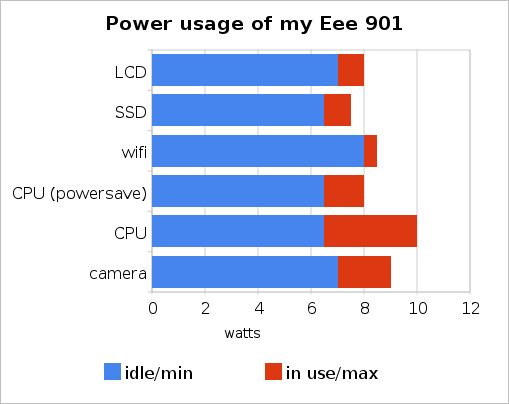Kill-A-Watt
August 1 2009, 12:00 AM
I got a really nifty gadget called a Kill-A-Watt recently because it was on Slickdeals and Jeff Atwood has discussed it in the past. I am basically copying what he did in this post here.
Normal use (before testing anything: 12w
Baseline power usage (everything turn-offable turned off, minimal CPU usage) 6.5w *
LCD brightness
min: 7w max: 8w
SSD
copying large file: 7.5w *
wifi
takeaway: disabling the wifi through nm-applet does nothing; turning it off with eee-control saves 1.5w
baseline 6.5w on but disabled: 8w on, connected, idle: 8w on, connected, downloading: 8.5w *
webcam:
baseline: 6.5w on: 7w in use: 9w
cpu:
I did $cat /dev/urandom > /dev/null. Not sure if this is a legit way to test CPU usage, but it brought the CPU to 100% *shrug*.
These CPU throttling levels ("powersave", "normal", and "performance") were used in some built in program in the stock install of Linux. Now that I'm running Ubuntu, I can ostensibly get them from eee-control, although since "normal" and "performace" use the same amount of power I'm not sure if eee-control is actually accessing the same settings.
baseline: 6.5w powersave: 8w normal: 10w performance: 10w
* The device doesn't actually have this precision. When I say x.5, I really mean it was flipping back and forth somewhat randomly between x and x+1.
Here's a graph!